Paint Tool Sai
Kali
ini saya akan memberikan sebuah Software yang digunakan untuk Mengambar
:) . Sofware itu bernama Paint Tool Sai, Software ini sangat Ringan
tidak menghabiskan banyak Memory dan tidak menganggu Kinerja Komputer
kalian,
Screenshot
Screenshot

Basic image editing tools
If
you've ever wished you could spice up some of your photography or
digital artwork, you'll want to take a look at a paint program to do it.
PaintTool SAI is one of your options, and it's a good one in many respects. It contains the basic tools you'd expect to find in a paint program,
such as airbrushes, a paintbrush, watercolors, pencils and an eraser.
You can flip, rotate, zoom and alter the colors, saturation and hue.
In addition, PaintTool SAI has some slightly more advanced features,
such as layers and canvases, that can really add depth and neat effects
to your graphics.
Simple interface and navigation
The program has a simple interface that's easy to navigate. While PaintTool SAI's interface is simple to navigate, learning all of the paint program's features will take some time, as with almost any graphics editing program out there.The simple interface is also quite plain and looks old fashioned, which might put off potential users who would prefer a little more panache in their paint program.
Does what it says on the tin
Overall, PaintTool SAI is a competent tool that lets you edit and enhance photographs and other graphic images.PaintTool SAI supports the following formats
SAI, PSD, BMP, JPG, PNG, TGA
For Download click
Link Download (4S)
Link Download (GD)
Link Download (MF)
Terima kasih
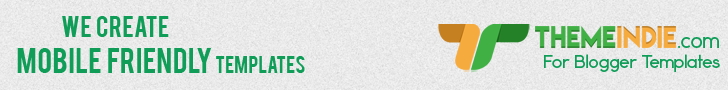

This post have 0 comments
Silakan Berkomentar ^_^
EmoticonEmoticon